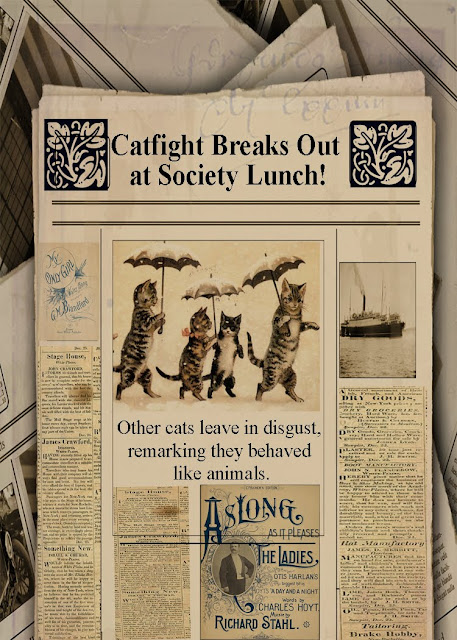Love is not always forever.
Friendship is not always forever.
In this age of social decay and destablized families, nothing is forever.
Except what you post on the internet. That's forever.
Bad photos of being insanely drunk, if posted on the internet are forever. So are the photos of your favourite sunset or your baby kittens. Same goes for artwork. Another truth in life is that thousands of people as I write this are right-clicking a photo or work of art. Most of them are blissfully ignorant of the fact that someone took that picture, maybe even owns (copyright) it.
So I've been checking out ways to keep that from happening. To prevent duplicating info I'm posting links. And yes, I'm tired and want to go to bed.
This link provides general information that I see often from gif layers to code to stop the dreaded right-click:
http://www.naturefocused.com/articles/image-protection.html
Elements7 has a function for attaching and/or reading digital watermarks. Though it will cost you $$$$ Pull down your filter menu and at the bottom is digimark. The company will even search the web for your watermark.
If you have a Mac you can make a © by hitting Option g
On windows I believe it is ALT 169
I also came upon a site that will check your site for stolen info or images. Also will check images you may want to buy to make sure they are not stolen. You can try before you buy:
http://www.copyscape.com/
I would be remiss in my duties if I didn't mention Creative Commons:
http://creativecommons.org/about/licenses
A short note about copyrighting images. Photoshop's Bridge Program has space in the EXIF data to name copyright holders. Also use low res (72 DPI) for images on the net so they will look like crap when printed or enlarged.
If anyone knows of more tips or tricks to protect artwork please feel free to leave a comment. Or if you are shy, leave a link.
Here's a fun with photoshop ATC. Good night.
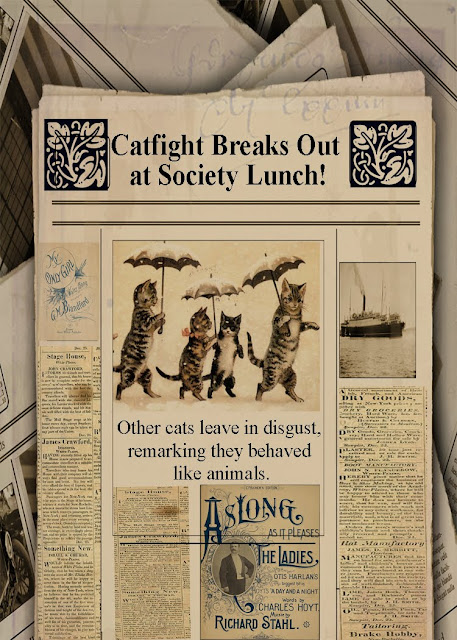 |
| © 2010 NeonSun Studio |
Oh and the diembodied souls. I imagine stolen images floating through time and space like disembodied souls. Go claim them.